When people hear the term cloud development, they’re at least familiar with the general concept of the cloud. After all, some of our favorite apps like Google Drive, Slack and Asana are all based in the cloud, which helps them deliver their great cloud services to us customers.
They understand that cloud development means the delivery of services like storage, software, databases and analytics—to name just a few—through the web, which is nicknamed “the cloud.” The slew of benefits from this model is great. Whether it’s saving more money, scalability or business agility, working in the cloud has given businesses a tremendous advantage. You usually pay just for what you need at a time, making cloud computing also very flexible.
What’s more unclear to customers, however, are all the different use cases of cloud computing.
Let’s take a deeper look at the versatility of the cloud.
Data Backup
Backing up your data used to be a big headache, but that’s no longer the case, thanks to cloud development. One of the most popular uses of the cloud is for data storage and restoration because the efficiency and security of data protection has drastically increased.

That’s not to say that backing up your data in the cloud is a 100% secure solution—nothing really is. However, it’s gotten much easier compared to the recent past. In the “olden days” of data storage, you had to use a bunch of physical drives or tapes, then gather them up, and finally transport them to a dedicated facility for storage. Never mind how cumbersome and time-consuming this process was; there was always the danger that your data could get lost or damaged as it was being delivered to the backup location.
Besides these issues, other potential problems were:
- Insufficient backup media
- The length of time it took to load the backup devices for any restoration purposes
- Dangers of mistakes and malfunctions during the back process
Cloud computing has gotten rid of all of this friction.
Today, securing your data is as easy as quickly sending it to any site over the Internet, with the guarantee that capacity, safety and availability aren’t going to be problems. Examples of well-known cloud services that provide backup storage are Google Drive and Dropbox.
Testing and Developing
Another popular use of cloud computing is for testing and cloud development. Let’s say you want to build an application. Both the time and cost spent on application development can be significantly reduced in a cloud environment, mainly thanks to the ease with which cloud infrastructures can be scaled up or down.
There are different steps you usually have to go through to set up a test and deployment ecosystem:
- Settle on a budget.
- Establish your environment by way of physical assets, considerable manpower and, finally, time.
- Install and configure your platform.
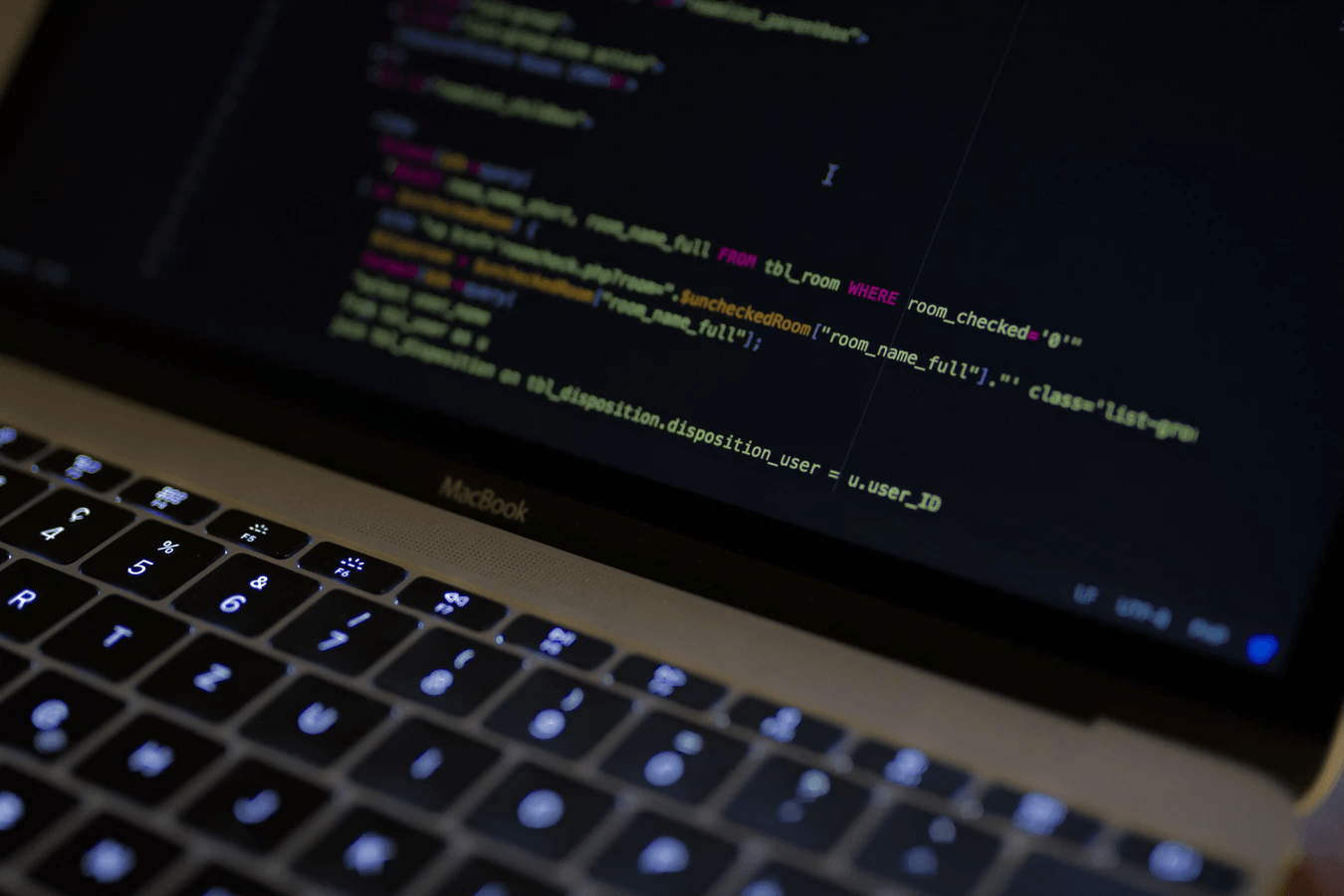
Long story short: These complicated steps can frequently prolong the length of time it typically takes to finish up your project, thereby stretching out your deadlines and milestones.
Cloud computing, however, changes all of this. Since you don’t have to invest time and effort into developing, maintaining and managing the infrastructure of software, developers can jump straight into testing, compilation and integration, with location-independent access to data, to boot.
After the development phase, the deployment phase is made more efficient, too. If you launch your app onto the same platform as the one for development, lead times are significantly decreased. Because the cloud vendor handles the infrastructure’s management, your efforts can be directed into a smooth launch and the ongoing life cycle updates and optimization of your product instead. Update phases are hassle-free, as iteration is designed to be perpetual within the cloud.
Due to cost savings and faster devops, the cloud empowers organizations to build better apps with great UX.
Analyzing Big Data
We’ve all heard the term “big data” thrown around, but what does it mean? Big data refers to data sets that are simply too huge or of a type that makes it impossible for traditional databases to effectively capture, handle or process said data. Big data is typically high variety, high velocity, or high volume—sometimes a combination of one or more of these qualities.
Big data can come from:
- The Internet
- Social media
- Transactional apps
- Log files
- Networks
- Video and audio
- Devices
- Sensors
Analyzing big data comes down to businesses and researchers finally being able to make more reliable and efficient judgments based on data that was previously not accessible to them.

Cloud development and computing allows you to reach large quantities of unstructured and structured data to obtain more business value out of it.
One example of a use case of big data is mining consumers’ buying habits to hone marketing and ad campaigns better to specific demographics. Another example is social-media analytics based on behavioral habits from various platforms that are then utilized to glean significant details on the user bases.
Software-on-Demand Delivery
On-demand software falls into cloud categories such as software as a service (SaaS), platform as a service (PaaS), and infrastructure as a service (IaaS). One of the most taken-for-granted uses of cloud computing is the delivery of these types of services. Few of us bother to realize this when we’re using our favorite apps or cloud-sharing software.

The allure of the cloud is its ability to offer customers and users services and updates around the clock, from any corner of the globe. It doesn’t matter where they are or when they need it. The cloud has you covered.
Businesses turn to IaaS to save money on the usual costs associated with investing in, managing and then maintaining the IT infrastructure, thanks to its convenient pay-per-use arrangements. PaaS, on the other hand, lets organizations speed up their development times due to its ready-to-use platforms for application deployment. Of course, SaaS is the most sophisticated version of this, where the end-user software is readily available, anytime and anywhere.
Social Media Platforms
With 2.32 billion monthly active users on Facebook as of the end of 2018, 326 million monthly active users on Twitter as of October 2018, and almost 500 million members on LinkedIn, social media is a globally used form of cloud computing. Ironically, when we friend a new person, retweet someone, or connect with a new business opportunity, we usually don’t think of cloud development when we’re being social on the web.

Because each user shares their personal information with these platforms—which amounts to a plethora of data going to these platforms each day—they require extremely powerful hosting solutions to both handle and store all this data in real-time. There’s nothing worse for the mobile UX of a social platform than users getting bogged down with slow speeds because its infrastructure can’t handle the sheer load of this data.
Cloud computing is absolutely crucial to ensuring that your favorite social platforms stay open—especially during the busiest times of the day.
Productivity Tools
The Internet is replete with so many productivity tools that can help you get work done faster, work in teams more efficiently, and manage your time better than ever. Indeed, it seems like there’s a productivity hack in the form of a tool for everything you can possibly imagine. Diligent cloud development has ensured that you’re theoretically able to manage both your personal and professional lives from the convenience of your smartphone or tablet.

Quite a few cloud tools can qualify as productivity tools. Here are just a few:
- Todoist – Organizes your tasks to keep projects moving forward
- Evernote – Organizes data of all sorts in easy-to-access notebooks
- Google Drive – Stores your documents, videos and images
- Asana – Helps teams work together seamlessly on numerous projects
- Slack – Allows teams to communicate and stores messaging data
These productivity tools allow you to access your account, information and data from anywhere and at any time. Your data’s always safe since it’s in the cloud and not based locally on your device.
Disaster Recovery
It’s something none of us wants to think about, but disasters are bound to happen, whether they’re natural (fires, earthquakes, etc.) or manmade (terrorism, power outages, etc.). Disaster recovery is the process that enables you to recover or continue running your infrastructure and technology systems when a disaster strikes.

Before the cloud, disaster recovery hinged on there being a dedicated, physical disaster-recovery site for an organization that had fixed assets, a high cost, and inflexible procedures. Today, cloud-based disaster recovery means a much more efficient recovery of your operations from a collection of disparate physical sites, at a fraction of the traditional cost.
Good for Just About Everything
The conclusion here is that cloud computing is used today for a wide range of applications. The benefits of cloud development are intimately tied with its number of uses. Put another way, we use the cloud for a lot of purposes because the benefits are readily available for small, medium and large businesses, as well as individual users.
The cloud pervades every part of our digital lives, and we wouldn’t be able to get anything done without its wide-ranging uses.