When you minimize your website’s bounce rate, you raise your conversion rate. The goal of any website you build is to keep your site visitors there long enough for them to go down your conversion funnel and convert. The conversion can be a mini conversion like signing up for an offer or to your email newsletter, or it can be the ultimate conversion of making a purchase.
In most cases, they can only convert—and be persuaded by your different design and marketing strategies while navigating your site—if they don’t bounce. Think of bouncing as the arch-enemy of your site goal, which is to get as many conversions as possible.
Discover why and how to minimize your website’s bounce rate for maximum conversions. It’s a necessity from both the UX and marketing side of your site.
The Bounce Rate Explained
Bounce rate is a funny-sounding term, but it has massive implications for the sales and revenue of your site. In marketing, the bounce rate refers to all of your site visitors who land on your site, only to look at just one webpage and then bounce away again, never to return. These visitors don’t look at the content on your site, and they certainly don’t go through the different page or user flows that you’ve built into the UX of your site to prompt a conversion.
Think of those visitors who bounce like this:
- They’re not finding what they’re looking for on your site—so they leave without navigating further and deeper
- They’re finding what they’re looking for, but nothing else interests them and persuades them to navigate to additional pages
In other words, your site isn’t retaining its visitors, which is likely bad. Of course, there are exceptions to this, such as when your site is just a single-page site or if the bounce rate just pertains to your blog (in which case all you may want is for your visitors to view your blog if that’s where your important calls to action are).

Google Analytics’ Help section itself explains that a high bounce rate doesn’t always have to be a bad thing, though:
“If the success of your site depends on users viewing more than one page, then, yes, a high bounce rate is bad. For example, if your home page is the gateway to the rest of your site (e.g., news articles, product pages, your checkout process) and a high percentage of users are viewing only your home page, then you don’t want a high bounce rate.
On the other hand, if you have a single-page site like a blog, or offer other types of content for which single-page sessions are expected, then a high bounce rate is perfectly normal.”
Let’s look at this in a deeper context.
When a High Bounce Rate Is Bad
A high bounce rate is bad much of the time, so it’s not something desirable to see when you’re checking your site analytics. The aforementioned exception does apply, so it’s always best to look at your site and situation within context.
If you do have a single-page site, be sure to compare the number of actual conversions (signing up for blog updates, buying something, contacting you, etc.) with the number of visitors leaving or bouncing from your site after looking at just that one page. If the ratio isn’t too extreme (such as far fewer conversions compared to the number of people leaving the site after looking at just the one page), then a higher bounce rate shouldn’t cause concern. After all, you’re still enjoying a healthy conversion rate.

However, if barely anyone converts on your single-page site and the number of bounces is high, then that’s an indicator that your content isn’t persuading those visitors enough to complete the page goal. In such a case, it’s time to analyze what went wrong and then redesign the page.
The reality is, though, that most businesses have more than a single-page site, so a high bounce rate is still going to be undesirable. Case in point:
- B2B sites that have more complicated products and services where visitors have to navigate numerous pages to educate and inform themselves
- B2C sites that sell a lot of products (visitors aren’t likely to find exactly what they’re searching for on the first page on which they land)
- News sites where content is organized by news categories
Long story short: If you have more than a single-page site (chances are that you do), then a high bounce rate is something you should be diligently working to lower. Minimize your website’s bounce rate with feedback and involvement from both your UX and marketing teams since it’s a far-reaching objective.
Here’s how to do that.
Tips to Minimize Your Website’s Bounce Rate
Lowering your bounce rate is not a difficult task. With the right tweaks and insight, you can see drastic results in your conversion rate.
1. Make Your Site Fast
In this day and age of short attention spans and mobile devices, making your site fast is web design 101. From a UX and marketing perspective, sites and pages that take longer to load simply inspire more visitors to leave or bounce—because they’re impatient. If your site isn’t fast enough, then some of your competitors’ sites likely are! There go your sales.
According to a classic Google video (at the 9:40 mark) from 2010 by Maile Ohye, developer programs tech lead at the company, Google aims for page speeds of “under a half second!” When we consult HubSpot, the influential inbound-marketing software company, its Quick Answers reveals that its idea of ideal page speeds is less than 1.5 seconds.

Make your site faster by:
- Using a content delivery network (CDN) that takes your site’s static files and generates them on servers that are closer to the visitors’ physical location
- Reducing your image sizes
- Compress site resources to reduce the number of bytes that any given page sends across the network
- Minifying JavaScript and CSS
Always use tools like Page Speed to see if you’ve succeeded in making your site faster.
2. Make Your Site Mobile-Friendly
These days, the majority of web users are accessing sites and pages on mobile. In 2016, mobile Internet usage overtook desktop for the first time in history. This is monumental because it means that the majority of visitors to your site are coming from—you guessed it—mobile devices.
It stands to reason that any site not optimized for mobile is going to incur a high bounce rate. If your mobile visitors are encountering broken links and pages, content that fails to properly display, and pages that are downright impossible to easily navigate with only their thumbs…good luck getting them to stay beyond that first page hit!

Here’s how:
- Implement responsive design instead of making a separate mobile-friendly design
- Use high-resolution images to accommodate many new smartphones that have high-definition screens
- Make your content readable on mobile by ensuring a font size of at least 14 pixels
- Include a viewport meta tag
- Use a tool like Google’s Mobile-Friendly Test to determine mobile-friendliness
3. Make Your Content Readable and Legible
If your content’s a chaotic mess, then who’s going to want to stay around and explore other pages? It’s annoying if your visitors have to figure out what the page they land on is all about. Just as they have short attention spans if your page takes too long to load, they won’t stick around if there are readability and legibility issues on your page.
Let’s define readability and legibility for the web.
According to Google:
Readability - the quality of being legible or decipherable
Legibility – the quality of being clear enough to read
Therefore, legibility is a subset of readability, as legibility just relates to your visitors being able to make out individual characters within words. Readability refers to whether entire words, sentences and paragraphs are clear enough to be read and understood.
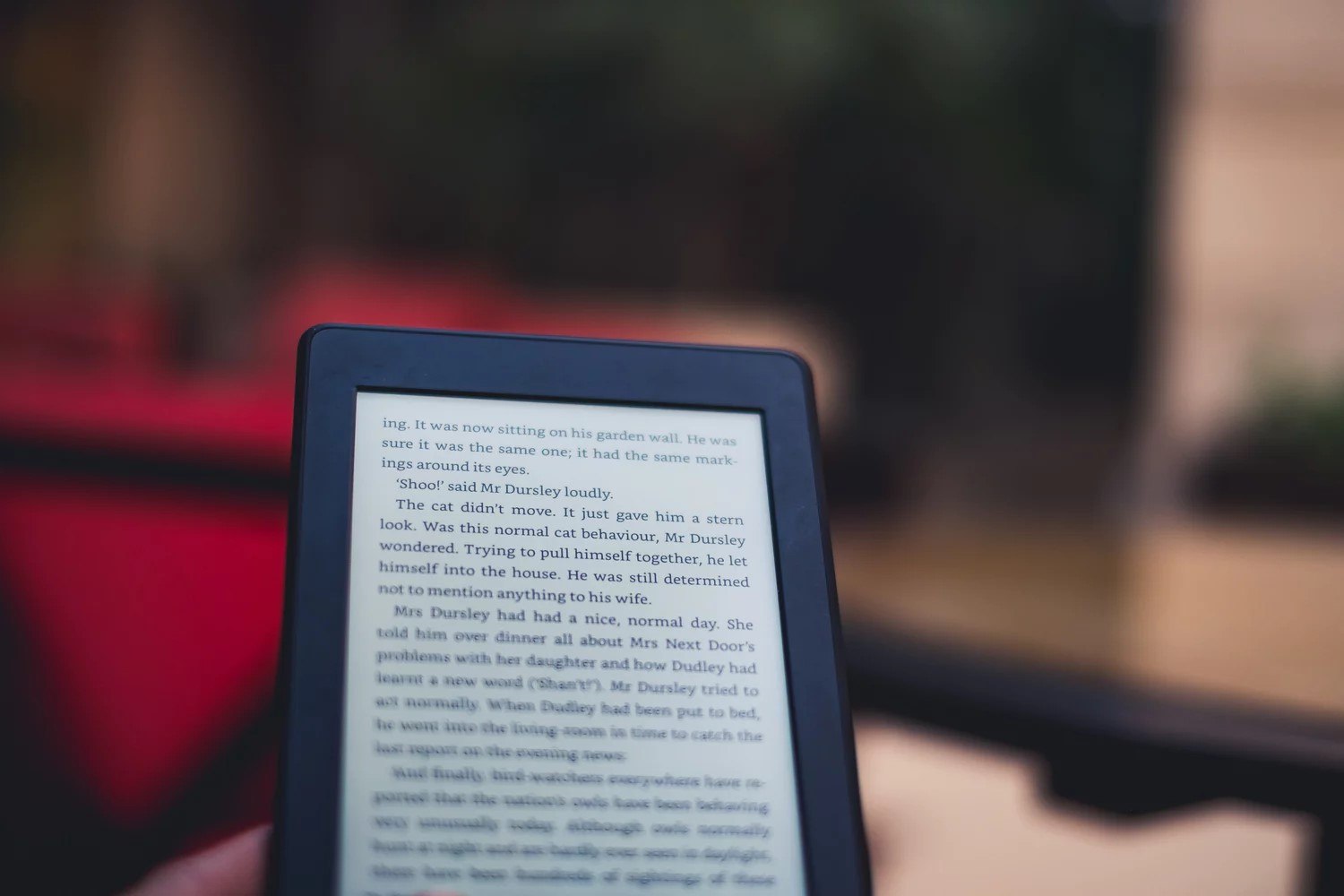
For better readability and legibility on your site, do the following:
- Chunk your copy/text into shorter and smaller paragraphs to create natural breaks in the flow of the content
- Use a lot of white or negative space to frame your content to help guide visitors’ eyes to what’s important for them to read
- Use reader-friendly typefaces, such as Courier, Arial and Verdana
- Use bigger font sizes like 18 points (according to this study from researchers at Carnegie Mellon University and Barcelona’s Universitat Pompeu Fabra)
Minimize Your Website’s Bounce Rate: Now You Know How
Your bounce rate can be a sometimes complicated thing to figure out. It’s not bad all the time, but it’s bad most of the time. That’s why you have to keep track of your site analytics and determine if your on-page conversions are drastically lower than the number of visitors bouncing from any given page. If they are, you’ve got a bounce-rate problem that needs to be brought under control.
By focusing on the very basics of good UX—faster site speeds, optimization for mobile, and clear and understandable content—you’re in great shape to lower your bounce rate to help maximize your conversions.